Did you know email newsletters could bring up to £42 for every £1 spent? This fact is why almost 90% of marketers aim to boost their email marketing funds.
Crafting high-quality email newsletters is key for any winning marketing plan. So in this article, let’s cover our email design best practices you can steal today.
Key Takeaways:
- Email newsletters can deliver a potential ROI of up to £42 for every pound spent.
- Almost 90% of marketers plan to continue or increase their investment in email marketing.
- Creating effective email newsletters requires careful attention to design and content.
- Personalising your newsletter and backing up your content are crucial steps.
- Evaluating and improving your email campaigns using data is essential for success.
How to Create an Email Newsletter
Creating an email newsletter is a journey with several essential steps. You start by picking the best email tool for you, then move to selecting your content. Each stage is vital for making your newsletter both interesting and effective.
Choosing an Email Newsletter Tool
Your first big task is finding a suitable email tool. It should fit your budget and skills. With so many tools out there, it’s wise to do your homework. Consider things like ease of use and how well it works with other tools you use.
Setting Goals for Your Newsletter
It’s crucial to have clear aims for your newsletter. This will help shape what you send out. Whether it’s boosting your brand, driving traffic to your site, or making sales, define what success looks like. Then, you can tailor your newsletters to hit these targets.
Selecting a Template and Gathering Content
Next, pick a template that suits your brand and goals. Choose a design that’s not just eye-catching but also works well on small screens. Make sure it can be tweaked to showcase your content the way you want.
When gathering content, aim for gold-standard stuff. Get great pictures, catchy headlines, and valuable text ready. This will keep your readers hooked and coming back for more.
Following these steps will lead you to a captivating newsletter. One that not only grabs attention but also gets the results you’re after.
Personalising Your Email Template
Once a template is picked, making it your own is essential. This step helps your email stand out. You need to make sure your brand’s style shines through.
Customise the Layout
Adjust your email template’s layout to look like your brand. Choose colours, fonts, and images that match your brand’s vibe. Don’t forget to add your logo to keep things consistent.
Add Personalisation Tokens and Intelligent Content
Make your template personal by using more than just a name. Add personalisation tokens to include things like location or past purchases. This makes each reader feel like your email was made just for them. It also boosts how much they engage with your content. Try out intelligent content which changes based on what the reader likes.
Using personalisation features sees 6 times more sales than regular emails. It lets you create emails that feel just right for each reader.
Choose the Right Subject Line and Sender Name
Your email’s subject line and sender name are very important. They decide if people open your email or not. Create a catchy subject line that represents what’s inside. And, pick a sender name that your subscribers recognise and trust.
Setting Email Newsletter Size
Making sure your email template looks good on all devices is key. Mobiles are used more often for emails. This means your email should look great on both big screens and phones. Choose a template that adjusts to different screen sizes. This way, everyone has a good experience reading your emails.
Personalising your email and picking the right size are big parts of any email campaign. By making your template reflect your brand and readers, you send a more meaningful message.
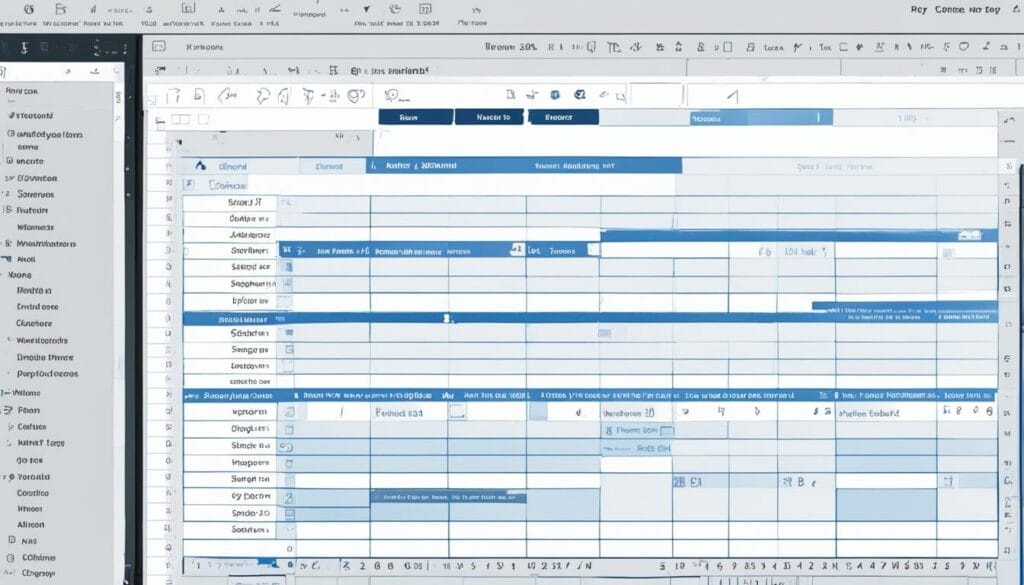
| Benefits of Personalising Your Template | Benefits of Setting Email Newsletter Size |
|---|---|
| Increased engagement | Better accessibility on different devices |
| Higher Conversion Rates | Enhanced user experience |
| Improves brand perception | Reduces bounce rates |
Supporting Your Newsletter Content
Ensuring your newsletter meets email laws is key. It will reach your audience better. Follow top practices for legally compliant newsletters and GDPR. Testing emails in various browsers improves their look and function.
Legally Compliant Newsletters
Making your newsletter legally OK means keeping to UK data protection laws and GDPR. This protects subscribers and your brand. Remember to:
- Put an easy-to-spot unsubscribe link in every email. This lets people leave if they wish.
- Share your correct mailing address. It gives subscribers a way to reach you.
- Ask for permission before sending newsletters. Be sure subscribers have said yes to getting your emails.
- Respect data protection and privacy laws. Keep your subscribers’ personal info safe.
Doing these things helps build trust with subscribers. It also keeps your email reputation positive.
Testing Different Browsers and Email Providers
Testing in various browsers and email services ensures your newsletter shines everywhere. This step catches rendering issues early. It’s all about making your content work on different setups.
When you’re testing, remember these points:
- Test with different email services like Gmail, Outlook, and Yahoo. See how your email looks too.
- Try your email on browsers like Chrome, Firefox, Safari, and Internet Explorer to make sure it looks good everywhere.
- Make sure images load fine and aren’t blocked. This ensures your newsletter’s visuals are on point.
- Check how your design looks on mobiles. Many recipients open emails on phones or tablets.
Thorough testing makes your newsletter experience seamless. This boosts both engagement and action.
Analysing and Iterating Your Newsletter
Once your email newsletter is out, it marks the start of a key step. You need to look at how it did and then tweak things to make it better.
The first thing is to check how well your newsletter did. Looking at how many people opened it, clicked on links, and took action, gives you a lot of info. This helps you understand if your newsletter is working.
Open rates tell you how many people read your email. If this number is low, maybe your email’s title or sender name isn’t catching people’s attention. You can try changing the title to see if more people will open it.
Click-through rates or CTR show how many people clicked links in your email. It shows how interesting your email was to your readers. You can make this better by changing your buttons, the email’s design, and by adding content that makes people want to click.
Lastly, conversions show if people did what you wanted after reading your email. By knowing what action people took, you can see if your email worked. This way, you know if there are things you can do to make it better next time.
Remember, this isn’t a one-time job. You should always check how your emails are doing and keep making them better.
Using the info from your checks, you can make smart changes to do better next time. This might mean redoing parts of your emails to improve how they work.
By making changes, your emails can be more engaging and meet their goals better. For example, if not many people are clicking the links, you can try different designs to get them interested. Or, if your emails aren’t getting the results you want, you can try changing how you write to encourage more action.
Always trying new things in your emails is key to finding what your readers like. You can test different subject lines, pictures, or messages to see what gets the best response.
By checking how your emails do and making changes, you can make your email marketing really count. It’s not a one-off thing but an ongoing effort to improve.
| Metric | Definition |
|---|---|
| Open Rates | The percentage of subscribers who opened your email. |
| Click-through Rates | The percentage of recipients who clicked on a link within your email. |
| Conversions | The number of recipients who took a desired action, such as making a purchase or signing up for an event. |

Summing Up
Designing an email newsletter that people love is a big step in making your marketing work. If you use good methods and designs, you can make more people act on what you say. This helps you really reach out to your readers.
Personalising your emails is very important. It means making each email suit the person getting it. This can really make people more interested and willing to act. Think about what your readers like and send them that.
Having great designs in your emails can really boost how well they work. A cool looks, catchy titles, and easy-to-click buttons can pull in your readers. This makes them more likely to do what you ask in your email.
But don’t forget, you need to keep checking how your emails do. Look at things like how many people open them and what they click. Then, change parts of your emails to do better next time.
FAQ
What are some email design best practices?
Good email design involves a clean and professional look. Use a strong call-to-action. Ensure it looks good on mobiles. Make it personal too.
What are some effective email marketing strategies?
Segment your audience for better results. Send them content tailored to their needs. Test your email titles and who they’re from. Learn from your data to make your emails better.
How can I create an effective email layout?
Pick a great template that’s both good-looking and easy to read. Put your text in short, clear sections. Use simple and direct language.
Don’t forget to add eye-catching images and strong headers.
How should I optimise the content of my email newsletter?
Fill your newsletter with useful info for your readers. Add interesting images and videos. Include clear actions for your readers to take. Personalise where you can.
What factors should I consider when selecting an email newsletter tool?
Look at your budget and tech skills. Think about the features like automatic emails and tracking. Make sure it works with your other tools.
How do I set clear goals for my newsletter?
Decide what you want your newsletter to achieve. It could be anything from selling more, to getting more readers on your website. Pick things to measure your success by.
How do I choose the right template and gather content for my newsletter?
Think about your brand and who your readers are when picking a template. Choose content that’s interesting to them. It might be news, updates, or special offers.
How can I personalise my email template?
Make the layout feel like your brand. Add subscriber’s names. Use content that changes depending on what your readers like.
How do I set the size of my email newsletter?
Make sure your newsletter looks good on phones and tablets. Pick a template that’s mobile-friendly. This way, it’ll be easy to read on any device.
What steps should I take to ensure my newsletter is legally compliant?
Add your company’s physical address. Let readers unsubscribe easily. Follow email laws like CAN-SPAM or GDPR, depending on where you send your emails.
Why is testing my email newsletter in different browsers and email providers important?
It makes sure your email works well everywhere. This is key for a good user experience. It helps avoid problems with how your email shows or works.
How do I analyse the performance of my email newsletter?
Track how many people open, click, and act on your emails. This data shows you what works. It helps you know where to improve.
How can I iterate my email campaigns based on the data?
Study the data to see patterns and areas to fix. Then, update your emails. Make them better by adjusting what you send, when you send it, and how it looks.
What are some email conversion techniques?
Write emails in a way that makes people want to click. Use great images and clear actions. Make them feel like they need to act now. Tailor what you send to what each person likes.
How can I create engaging email designs?
Use designs that grab attention. Add things like GIFs or videos. Personalise your content. Try different styles to see what your readers like the most.





