Did you know that the average company loses about 0.17% of its email subscribers? While it may seem small, over time, it’s a significant number. How you deal with unsubscribes is crucial. It affects your brand, your customers, and if you’re following marketing rules.
Let’s cover some best practices on email unsubscribe management.
Key Takeaways
- Managing email unsubscribes effectively is essential for preserving your brand reputation and adhering to marketing regulations.
- Developing a clear and convenient unsubscribe process can help maintain a positive relationship with customers.
- A clean and organised inbox offers numerous benefits, including easier access to important emails and reduced stress.
- Gmail provides a built-in unsubscribe feature that makes it easy to manage email subscriptions.
- Taking proactive steps to unsubscribe from promotional emails can simplify and declutter your inbox.
Why You Need an Email Unsubscribe Management Strategy
Dealing with unsubscribe requests can be tricky, but it’s important to handle them well. A strong email unsubscribe strategy helps you follow unsubscribe regulations like the CAN-SPAM Act and GDPR. It also avoids spam complaints, keeps your reputation solid, and makes your email marketing more effective. Plus, you get better insights.
When people want to stop getting your emails, it’s key to honour their wish quickly and smoothly. Having a clear unsubscribe strategy helps you understand and follow unsubscribe rules. This keeps your customers happy.
“A strong email unsubscribe management strategy ensures compliance with regulations, avoids spam complaints, and improves email marketing efficiency.”
Following unsubscribe regulations like the CAN-SPAM Act and GDPR is vital for legal and ethical email marketing. These rules say you must offer an easy way to unsubscribe, show who you are clearly, and stop sending emails right away when asked.
Not obeying these rules can lead to fines, legal trouble, or harm your brand’s image. It’s crucial to put your customers first to build trust and avoid spam complaints.
A good unsubscribe strategy makes your email marketing better. It helps you concentrate on people who really want to hear from you. You avoid spending effort and money on those not interested.
This approach also gives you a clearer view of your email campaigns. By tracking who unsubscribes and why, you learn what works and what doesn’t. This helps you tweak your emails to better suit your audience.
Balancing Customer Preferences and Marketing Objectives
Finding the right mix between what customers want and your marketing goals is tricky. To do it, be clear, open, and make unsubscribing easy. This way, you respect your customers while meeting your marketing needs.
Even those who unsubscribe might still like your brand. A good goodbye can keep the door open for them to come back later.
Now that we know why an email unsubscribe strategy is vital, let’s look at some handy tips to make unsubscribing a positive thing for your customers.
11 Practical Tips for Handling Email Unsubscribe
It’s crucial to follow the rules of the CAN-SPAM Act when letting people unsubscribe. This keeps your email list in good shape and your customers happy. Here are some simple tips to help you handle email unsubscribes wisely:
- Ensure your unsubscribe link is clearly visible: Don’t hide your unsubscribe link. Put it where it’s easy to find, helping users opt out without any hassle.
- Simplify the unsubscribing process: Make unsubscribing easy. Fewer steps and less information to fill in means users can opt out quickly and without frustration.
- Don’t send email unsubscribe confirmation messages: Skip the extra emails verifying someone’s wish to unsubscribe. This keeps everything clear and saves your users from more unwanted messages.
- Create a dedicated unsubscribe page: Make a special page on your site for unsubscribing. This page should be simple and clear, allowing users to update their preferences easily.
- Leave a lasting impression: Say goodbye in a positive way. Thank your users for their time and interest. Also, let them know they are always welcome back. This keeps your brand looking good.
- Let customers personalise their email experience: Allow users to choose what emails they get and how often. This keeps them engaged with your brand without feeling overwhelmed by emails.
- Give customers a range of options: Offer other ways to stay in touch, like social media or SMS. Some might prefer these over emails but still want to connect with your brand.
Follow these tips to make unsubscribing an easy and respectful process. By doing so, your email marketing efforts stay on the right side of the law. Remember, letting users unsubscribe easily is a sign of respecting their choices. It also contributes to a positive view of your brand.

Key Takeaways:
1. Ensure the visibility of the unsubscribe link
2. Simplify the unsubscribing process
3. Avoid sending confirmation messages
4. Create a dedicated unsubscribe page
5. Leave a lasting impression
6. Let customers personalize their email experience
7. Provide a range of options
The Benefits of a Clean Inbox
A clean inbox helps you keep on top of your emails. It makes finding important messages easier. You’ll worry less about missing key information. Plus, it makes your email area stress-free.
Managing your email subscriptions is key to a tidy inbox. By cleaning your subscriptions regularly, you get fewer unwanted emails. This way, you pay more attention to the important stuff. It helps you reply quicker and be more organized.
“A clean inbox leads to better productivity and improved mental clarity. It enables individuals to focus on what’s important without the constant distractions of a cluttered email environment.”
A tidy inbox boosts how effective and productive you are. It lets you choose what emails you really want to receive. So, your inbox is filled with only the most useful and interesting stuff.
Also, it’s easier to find old emails when they’re not buried in junk. A clean inbox means less time searching for important info. This saves you time and makes your life easier.
Enhancing Email Security
A tidy inbox is also safer. Regular cleanup stops you from getting caught in scams. It makes phishing emails less likely to fool you.
It helps you notice spam emails faster. So, your email account is more secure. With a clean inbox, real and safe emails stand out. This means avoiding shady emails that could harm you.
Understanding the Gmail Unsubscribe Process
Finding unsubscribe links in Gmail is easy. Gmail spots them and shows them clearly in emails. Just select the one you want to stop getting and find the way to unsubscribe.
Gmail helps you dodge unwanted emails without trouble. Once you find the unsubscribe link or button, a single click does the job. No more digging around for the tiny ‘unsubscribe’ word in emails.
Gmail has made this process simple and easy. It does the work for you by detecting the unsubscribe links. This way, you can easily manage the emails coming into your inbox.
Example:
“Unsubscribing from unwanted emails has never been easier using Gmail. Just click on the unsubscribe link in the email. And that’s it. No more clutter in your inbox!”
Use Gmail’s feature to cut down time on managing emails. It’s better than searching for unsubscribe links yourself. Let Gmail simplify your inbox by managing your subscriptions for you.
| Benefits of the Gmail Unsubscribe Process |
|---|
| Easily manage email subscriptions |
| Save time by avoiding manual search |
| Declutter your inbox |
| Streamline email management |
| Simplify the unsubscribe process |
Gmail’s unsubscribe feature puts you in control of your inbox. No more unwanted emails. Say hi to a tidy inbox with Gmail’s help.
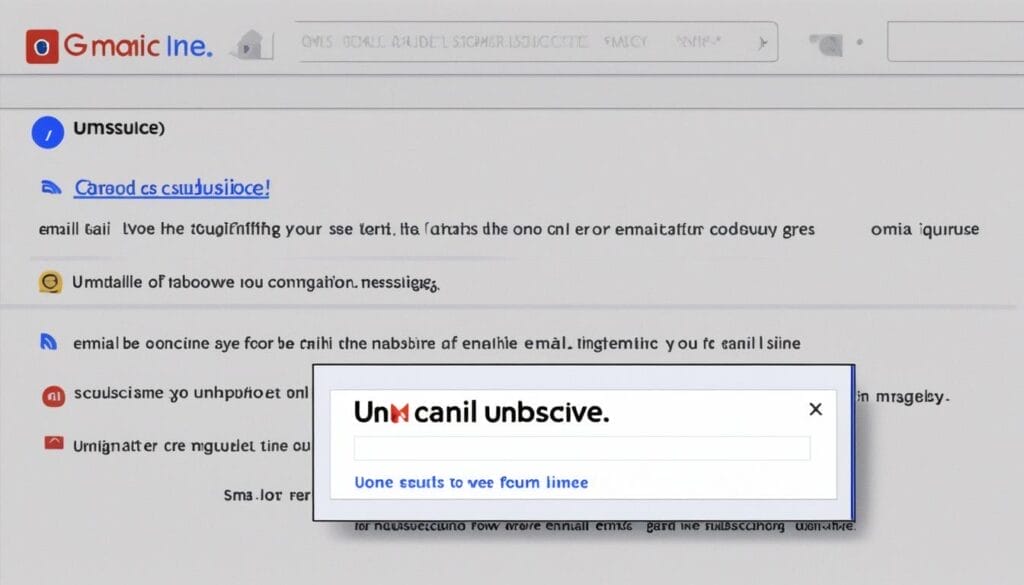
Unsubscribing from Promotional Emails
Getting rid of promotional emails is key to cleaning up your inbox. It stops the overload and lets you see the emails that are most important. To make unsubscribing easier, follow these steps:
- 1. Create filters: Your email client can filter emails for you. Design filters to spot and move promotional emails to separate places.
- 2. Use unsubscribe services: Try Unroll.me to clean up your subscribe lists in bulk. It’s an easy, time-saving choice.
- 3. Organize emails with labels: Use labels or folders to group emails. This tidies up your inbox, making it easier to find or manage emails.
- 4. Regularly review and unsubscribe: Set time aside regularly to check your subscriptions. Cancel the ones you don’t find useful anymore.
Using these tips makes unsubscribing straightforward. It keeps your inbox organised and reduces the stress of too many promotional emails.
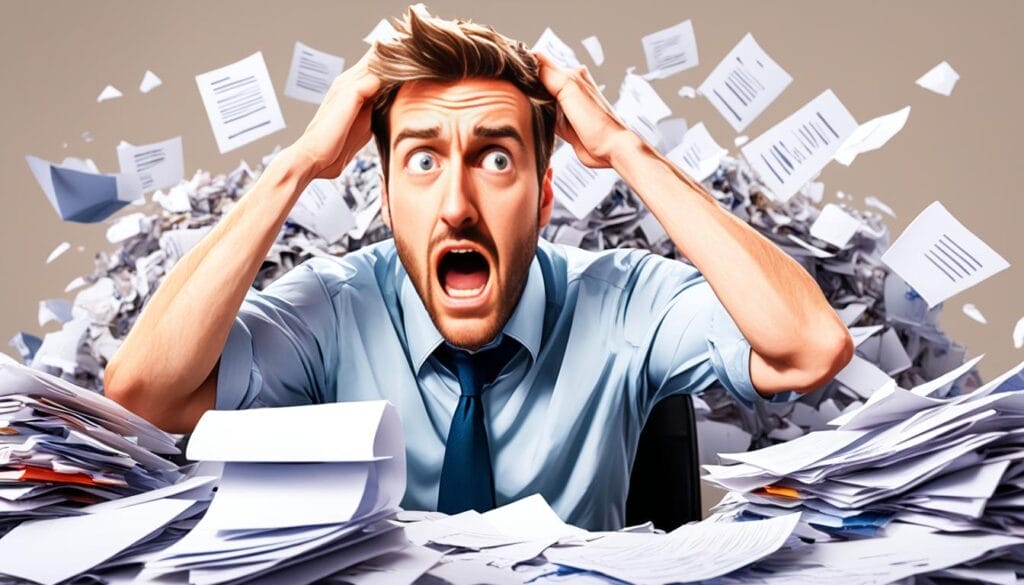
The Benefits of Unsubscribing
There are several advantages to unsubscribing:
Deleting less important emails from your inbox helps you focus on the important ones. It clears up space and mind, so you don’t get bogged down by ads.
With a streamlined inbox, you can manage your messages better. This makes it less likely to miss any important news. It also makes you feel more relaxed and in control of your inbox.
Example Unsubscribe Confirmation Email
After unsubscribing, you might get a confirmation email. This email confirms that you won’t get more emails from the sender.
| Date | Subject | Sender |
|---|---|---|
| May 15, 2023 | Your Unsubscription Confirmation | ABC Clothing |
Tips to Simplify the Gmail Unsubscribe Process
Sometimes, managing your Gmail unsubscribe list can be tricky. But, with a few tips and tricks, you can make it easier. This will help you keep your inbox clean and tidy.
Creating Filters to Automatically Unsubscribe
Setting up filters is a great way to handle your subscriptions. These filters can be used to automatically say goodbye to unwanted emails. By choosing specific criteria, like who the emails are from or their topic, you won’t have to deal with them. This saves you time and makes your inbox look neater.
Using Unsubscribe Services
There are also services that help you unsubscribe from many emails at once. With these, you can see all your subscriptions in one place. This makes managing and getting rid of them a lot easier. Using these services can really help you take back control of your inbox.
Organising Emails with Labels
Organising emails with labels can simplify your unsubscribe process. By applying the right labels, it’s easy to spot emails from certain senders or topics. This helps you figure out what to unsubscribe from. Plus, it keeps your inbox well-organised and ensures you don’t miss important emails.
Regularly Reviewing and Unsubscribing
Keep a check on your subscriptions and unsubscribe from what you don’t need. Over time, lots of subscriptions can clutter your inbox. Reviewing them often and removing what’s unnecessary can keep your inbox focused. A clean inbox makes your email usage more productive and enjoyable.
By following these strategies, the Gmail unsubscribe process becomes less daunting. Setting up filters, using special services, organising with labels, and keeping your subscription list up to date are key. This way, you’ll get only the emails you want in your inbox.

Summing Up
By using email unsubscribe best practices, you make things easier for your customers. You also keep your email lists in good shape. This is important because you need to follow rules like the CAN-SPAM Act and GDPR. These rules protect your brand and keep you out of trouble. By allowing easy unsubscribing, you show you care about what your customers want. This builds trust with them.
Focus on those who really want to hear from you. Keep your inbox tidy. This way, you can find important emails easily. A clean inbox helps you work better and worry less. You’ll be more on top of your emails.
To wrap up, using email unsubscribe management best practices is good for your business. It helps you keep your inbox neat, while you earn customer trust. Making it easy to unsubscribe and following rules creates a good vibe for your customers. It also boosts your email marketing success.
FAQ
How important is it to have an email unsubscribe strategy?
It’s vital to have a strategy for email unsubscribes. This keeps you in line with the law and prevents your business from being seen as spam. It also helps your reputation, makes marketing more effective, and gives you better data.
What are some practical tips for handling email unsubscribe?
To handle email unsubscribes well, make sure it’s easy for people to leave. Put the unsubscribe link in a clear place and make the process straightforward. Avoid sending more emails once someone unsubscribes. Also, let people choose what emails they receive and how often.
Create a special page for unsubscribes. Make this a good experience so people might come back later. Allow them to set their email preferences as they wish. Offer different email options to suit their needs.
What are the benefits of a clean inbox?
Keeping your inbox tidy has several perks. It makes finding things easier, lowers your chance of missing important emails, and makes you feel more at ease.
How can I unsubscribe from emails in Gmail?
Getting rid of unwanted emails in Gmail is simple. Open the email you no longer want. Look for the unsubscribe link or button. Gmail often highlights these, making it easier for you.
Why is it important to unsubscribe from promotional emails?
Tidying up your inbox by unsubscribing can make you feel better. It stops your inbox from getting cluttered and simplifies managing your emails.
What are some tips to simplify the Gmail unsubscribe process?
Making the Gmail unsubscribe process easier involves a few steps. Use filters to get rid of emails you don’t want. You can also check out services that help you unsubscribe from lists. Staying organised with labels and regularly reviewing your subscriptions can also help.





